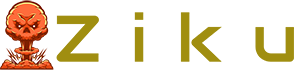- Compatible with Honeywell Home T9 and T10 pro smart thermostats
- EXPAND YOUR COMFORT. Smart Room Sensors work with the T9 Smart Thermostat to sense temperature and humidity from multiple rooms.
- WELCOME TO JUST RIGHT. Sense the temperatures in the rooms that matter. Focus on the rooms you choose by setting a schedule.
- FOCUS ON THE ROOMS PEOPLE ARE IN. Let the sensors focus on rooms people are in, using motion detection. Stay cozy as you move room to room.
- HELP EVERYONE SLEEP COMFORTABLY. Set your T9 to sense the temperature from the bedrooms at night, to keep those rooms the coolest and help everyone get a cozy night’s sleep.
- SIMPLE INSTALL FOR A DIY PROJECT. Smart Room Sensors are easy to set up without any tools required. Use the Resideo app to connect.
- CONTROL IT YOUR WAY. Control the T9 and Smart Room Sensors using the Resideo app to control your home anytime, anywhere.
- MULTI-ROOM FOCUS. Focused on multiple rooms, the T9 will work towards creating an average temperature across the sensors. (T9 sold separately)
- SENSORS THAT WORK WITH YOUR MOVEMENT. Motion detection that knows the difference between passing through a room or spending time there.




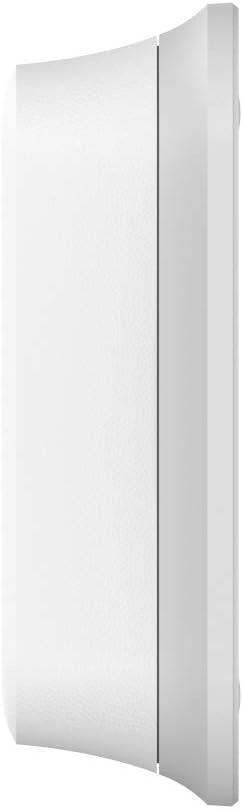


From the manufacturer

Get the right temperatures in the right rooms
Add Smart Room Sensors around your home so your T9 thermostat can see each room’s temperature and humidity. Choose specific rooms to regulate the overall house or let the sensors focus on rooms people are in with motion sensing technology.

-

Keep the right rooms cozy
Place Smart Room Sensors where you want to see each room’s temperature and humidity. Use the multi-room display on the thermostat’s touchscreen or in the app to easily focus on the rooms you choose.
-

Motion Detection
-

Smart Sensors have a signal that can reach up to 200 feet and penetrate walls and floors across the home. This increases the quality of the data, allowing for greater accuracy and comfort control.
Actual Size
2.6H x 2.6W x 0.77D (in.)


Product Description
Smart Room Sensor Place Smart Room Sensors where you want to see each room’s temperature and humidity. Use the multi-room display on the thermostat’s touchscreen or in the app to easily focus on rooms either based on their occupancy or according to a specific schedule you choose.